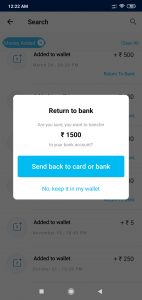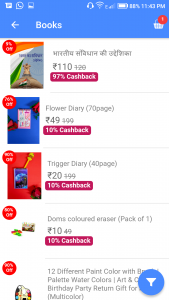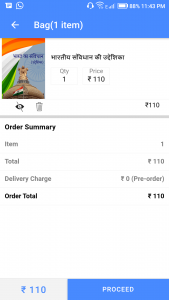So , Welcome DDians , we recently came to know about a new offer to purchase amazon prime membership at Rs 499 effectively. In this difficult phase we the lockdown period extend till work from home , our team works daily to find the best offers to purchase the membership like Netflix , Amazon Prime , Alt Balaji and many more membership offers so that you would not get bored and can watch the premium series . So, In this post we are going to share the offer that will help you to buy the amazon prime membership .
Q Why you need to buy the amazon prime membership ?
So the Question arises why you should buy the amazon prime membership and is it worth to buy ?
The answer is yes , it is worth to buy the membership and if you live in any metro city the question of buying the membership is worthy or not should not arise in your minds as the benefits includes : –
- One day and Two Day Delivery and even Same Day delivery on eligible products on eligible addresses
- Free no rush delivery and you can get upto Rs 15 cashback as amazon pay balance if you the product you ordered is not urgently required .
- Free Standard delivery for all amazon fulfilled products or amazon prime products .
- You will get unlimited access to Amazon Prime Video . Shikara , The Unforgetabble Army are the some DD recommendations.
- Unlimited access to Amazon Prime Music
- You will get access to E-Books , Comics and lots of magazines
- Subscribe and Save offfers – You Can Save upto 15% on subcription of some daily need products .
- Eligible prime members can get upto 5% back on via Amazon Pay ICICI Card .
- Prime Members will get some exclusive deals and early to access deals and customer care support on priority basis .So these were some of the Prime Member Benefits there are a lot more even on recharges , bill payments and on even via other online merchants .
Lets back to the Offer Details :

●So , The offer is for the age group of 18-24 year user generally known as Youth Offer
●Offer can be avail only Via Amazon App
●You need to visit this Link : https://amzn.to/39iHHxX
●Click to proceed the Amazon Youth Offer Banner from the amazon app.
●Pay the amount of Rs 999 via any Payment Mode , Amazon pay Balance , Upi , Credit Or Debit Card.
● After the payment get successful , You became the Amazon Prime member and you will get all the amazon prime offers and you will able to see the option to verify the documents for KYC Verification . Upload the documents instantly or later on.
● You can upload the documents within 15 days of purchasing the membership.
●For uploading documents visit Manage Prime Membership in the amazon settings and then Click on Get 500 Cashback Option .
●To complete the verification you need to upload the Address Proof ( Voter Card , Passport or Driving License ) , your selfie and Pan Card for the Date of Birth Proof .
●After successful verification you will get Rs 500 cashback as amazon pay balance within 10 days , so effectively you got the membership in Rs 999-500 = Rs 499
Note : It is not necessary the account details of amazon account should match the document details , So you can upload anyone’s Documents for verifucation